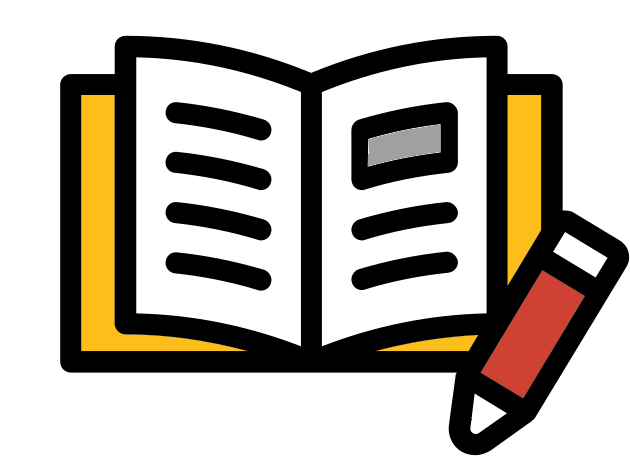Style guide
Contents
Style guide#
This chapter describes the style guide for our documentation. We will cover the conventions for writing the technical documentation.
Organization#
The documentation is divided into books, parts (labeled part:), chapters (labeled chapter:),
and sections (labeled sec:).
The structure of each book is stored inside the src/_toc.yml file.
General guidelines for technical writing#
The following holds for all technical writing.
The documentation is written in correct English.
The words “should” and “must” are not interchangeable, they have precise meanings;1
“Please” is unnecessary in technical documentation;
Wrong
“Please remove the SD card.”
Better
“Remove the SD card.”
Do not use colloquialisms or abbreviations;
Wrong
“The pwd is
ubuntu.”Better
“The password is
ubuntu.”Python is capitalized when used as a name;
Wrong
“If you are using python…”
Better
“If you are using Python…”
Do not use contracted forms;
Wrong
it’s
Better
it is
Do not use emojis;
Do not use ALL CAPS;
Make infrequent use of bold statements;
Do not use exclamation points;
Style guide for the Duckietown documentation#
The English version of the documentation is written in American English;
Incorrect
behaviour
Correct
behavior
All the filenames and commands must be enclosed in code blocks using Markdown backticks;
Incorrect
“Edit the ~/.ssh/config file using nano.”
Correct
“Edit the
~/.ssh/configfile usingnano.”Ctrl-C,
ssh, etc. are not verbs;Incorrect
“Ctrl-C from the command line.”
Correct
“Use Ctrl-C from the command line.”
Subtle humor and puns about duckies are encouraged.
Frequently misspelled words#
“Duckiebot” is always capitalized.
Use “Raspberry Pi”, not “PI”, “raspi”, etc.
These are other words frequently misspelled:
5 GHz WiFi
Other conventions#
When the user must edit a file, just say: “edit /this/file”.
Writing down the command line for editing, like the following:
vi /this/file
is too much detail. Only specify the editor to use if the task at hand requires functionalities that are only available on a specific editor.
Troubleshooting sections#
Write the documentation as if every step succeeds.
Then, at the end, make a “Troubleshooting” section.
Organize the troubleshooting section as a list of symptom/resolution.
The following is an example of a troubleshooting section.
Troubleshooting#
Use the {trouble} directive to declare troubleshooting
steps. For example,
Troubleshooting
SYMPTOM
This strange thing happens.
RESOLUTION
Maybe the camera is not inserted correctly. Remove and reconnect.
- 1
These meanings are explained in this document.