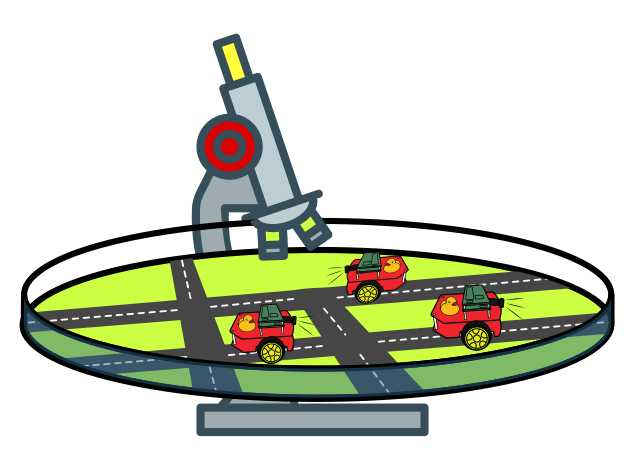Evaluator
Contents
Evaluator#
This diagram presents the abstract hierarchy among different layers involved in the Autolab evaluation for AIDO.
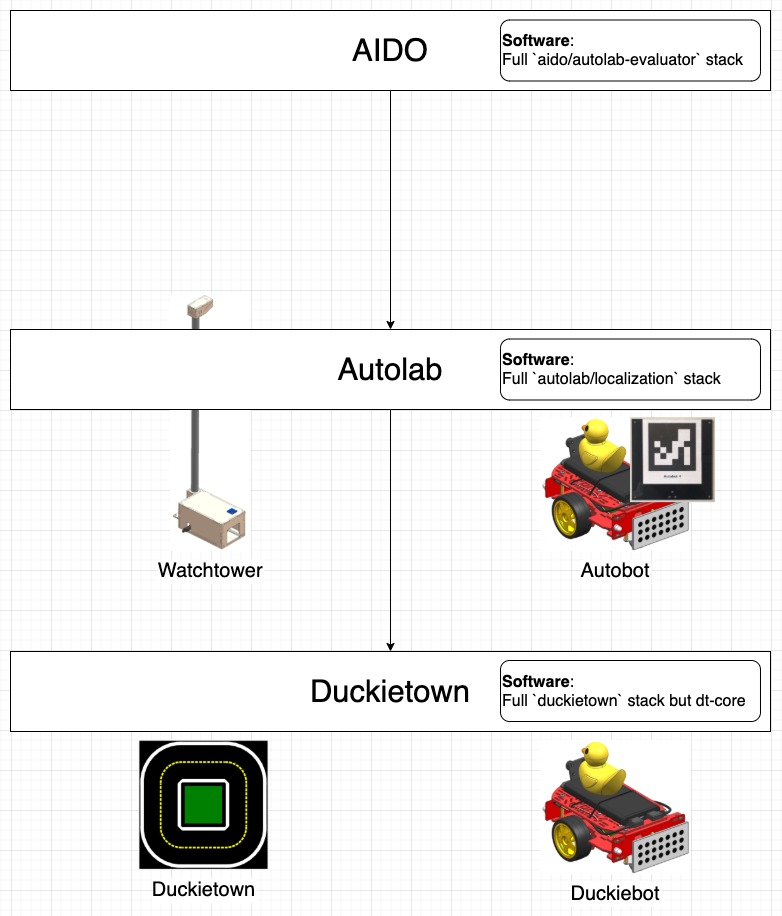
Autolab Locations:
ETHZ
TTIC
Entity Definition#
Entity |
Description |
Num Required |
Configuration |
|---|---|---|---|
Lab Operator |
Humans at the autolab, for running programs, placing duckies etc. |
1 |
N/A |
Evaluation Runner |
A local Ubuntu machine that coordinates the evaluation process… |
1 |
Ubuntu 20.04 |
AIDO Server |
The server that distributes submissions to be evaluated… |
1 |
AIDO Evaluator#
To run AIDO submissions, you need to run the localization pipeline in REST mode. This will create a REST API that the AIDO evaluator process will use to run localization experiments on the Autolab. It is basically a server for accessing the pose-graph optimizer.
You can do so by running the following command from the root of the dt-autolab-localization repository:
dts devel build
dts devel run -f -X -L REST -- --hostname ETHlargeloop
The AIDO evaluator, which is the process that talks to the challenge server and gets assigned jobs, can be found in this repository https://github.com/duckietown/dt-aido-autolab-evaluator. The evaluator needs a working directory to store temporary files in. The command below assumes that the directory /data exists on your computer. Make sure you create it first, or you might get errors about some files being missing. So:
sudo mkdir /data
You can now run it by executing the following command from the root of its repository:
dts devel run \
-A aido=5 \
-A autolab=ETH_large_loop \
-A token=<YOUR_TOKEN> \
-A stage \
-X \
-- -v /var/run/docker.sock:/var/run/docker.sock \
-e DEBUG=1