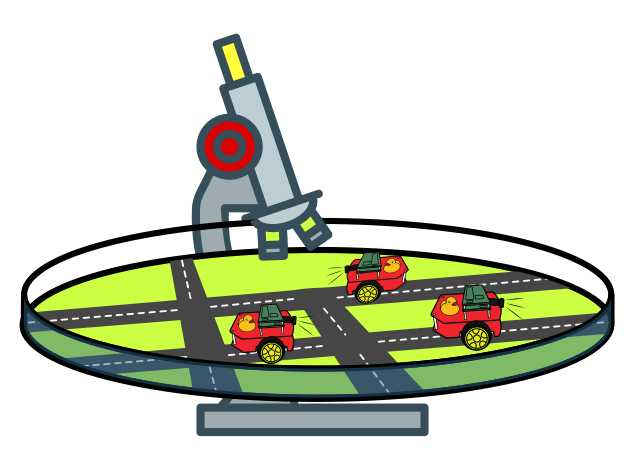Initialization
Contents
Initialization#
What you will need
An SD card with a minimum size of 32 GB.
A computer running Ubuntu OS (for flashing the SD card), an internet connection, an SD card reader, and at least 16 GB of free space.
Duckietown Shell, Docker, and other configurations as specified in Duckiebot Laptop Setup.
A Duckietown Token set up as described in Duckiebot Account Configuration.
What you will get
A ready Watchtower.
Flashing the SD card#
The image setup procedure for Watchtowers is the same as for Duckiebots.
In the Autolab of ETH Zurich, we use the following naming convention:
Linux username:
momHostname:
watchtowerXX(whereXXspecifies the number of the Watchtower)Password:
MomWatches.
Attention
Please add --type watchtower to the flashing procedure.
For Raspberry Pi 4, add --experimental to the command.
A complete command will look like:
laptop $ dts init_sd_card --hostname watchtower![XX] --linux-username mom --linux-password MomWatches --country ![COUNTRY] --type watchtower --experimental
Using the above naming conventions, you can flash your SD cards as described in Duckiebot Initialization.
Calibrating the camera#
Using the instructions in Camera Calibration, you should perform only the intrinsic calibration for the Watchtowers.
Note
Be sure to check the quality of the image. It should be 1296x972 pixels, not 480x640 pixels like on the Autobots. If it is not, this means you didn’t flash the Watchtower with the --type watchtower argument. To resolve this, reflash it.