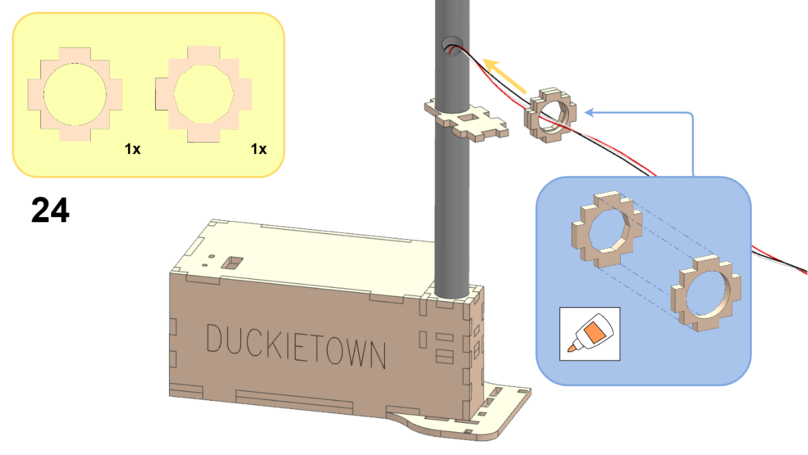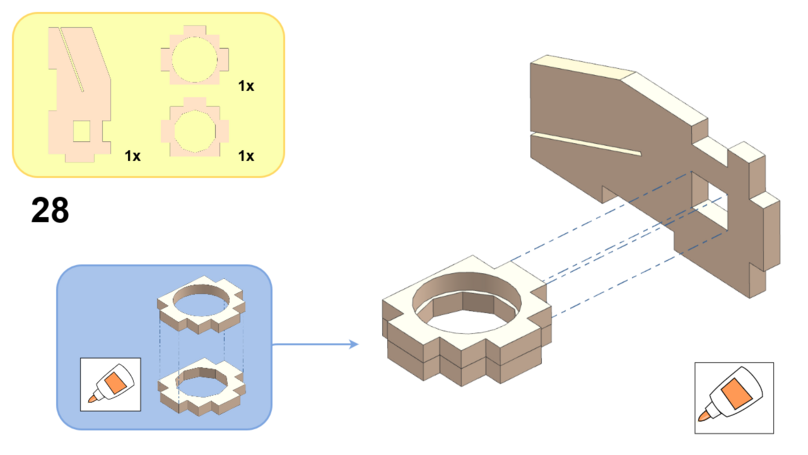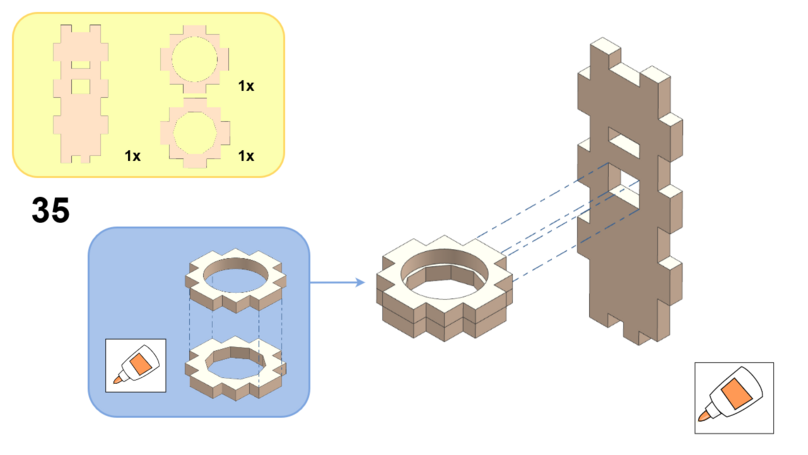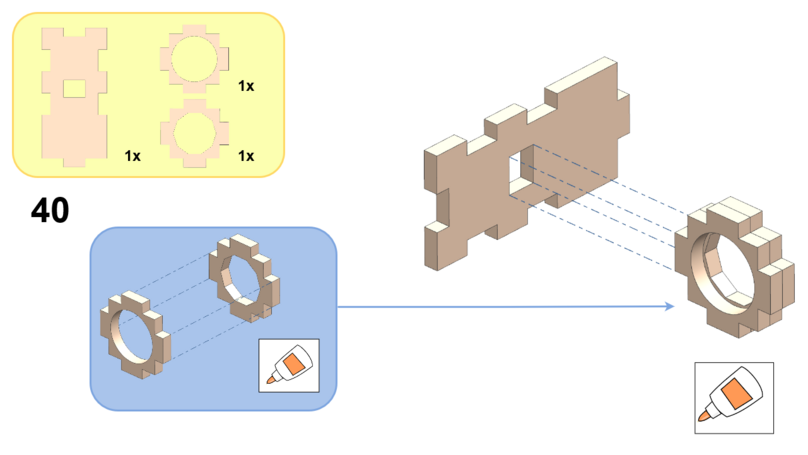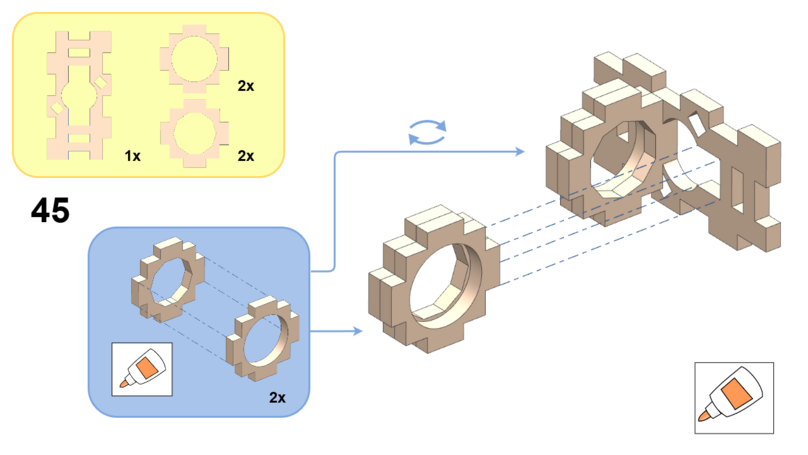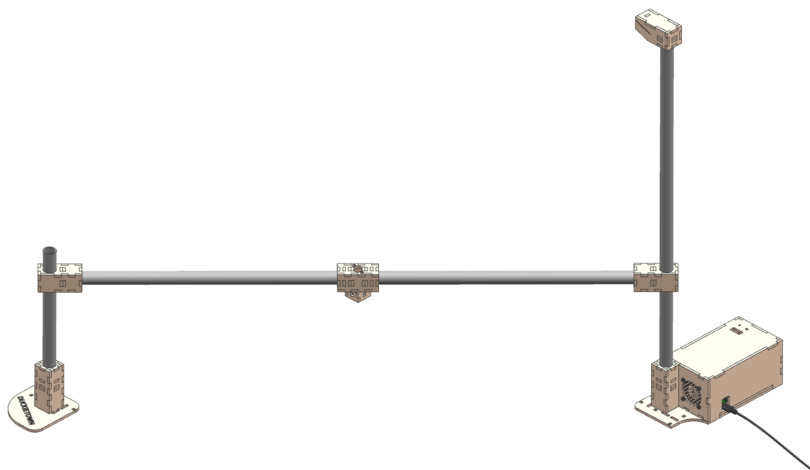Assembly - Traffic Light DT21-TL
Contents
Assembly - Traffic Light DT21-TL#
What you will need
Traffic light components (Duckietown project shop)
An appropriately configured SD-card.
Tools: (strong) wood glue or hot glue gun, tape, double-sided tape.
What you will get
An assembled traffic light in configuration
DT21-TLor previous legacy versions.
Part 1: Preliminaries and Part Overview#
Each picture in the assembly guide includes a small yellow box in the top-left corner. This box indicates the parts required for that step.
Note
If a glue icon appears in the yellow box, it means some parts will be permanently connected, regardless of whether you’re building a Watchtower (WT) or a Traffic Light (TL). While actual glue might not be necessary, we recommend a rigid connection for stability.
Part 2: Ground Structure#
Follow the steps illustrated in the images below to assemble the ground structure:
… [All other steps remain unchanged and listed in sequence]
Part 3: TL Corner (Attached)#
Assemble the TL Corner by following these steps:
… [All other steps remain unchanged and listed in sequence]
Part 4: Camera Housing#
Assemble the camera housing as shown below:
… [All other steps remain unchanged and listed in sequence]
Part 5: TL Base#
Assemble the TL Base as follows:
… [All other steps remain unchanged and listed in sequence]
Part 6: TL Corner (Single)#
Follow these steps to assemble a single TL Corner:
… [All other steps remain unchanged and listed in sequence]
Part 7: LED Housing#
Install the LED housing by following these steps:
… [All other steps remain unchanged and listed in sequence]
Part 8: Complete Assembly#
Once all components are assembled, you should have a complete traffic light:
Congratulations, you have successfully completed the traffic light!