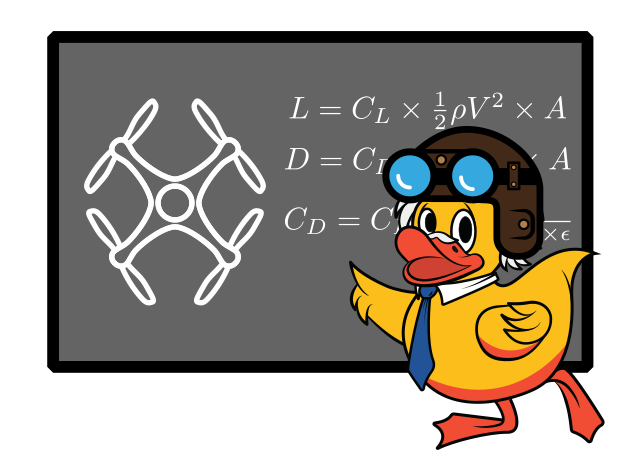Part 1: Altitude PID in Simulation
Contents
Part 1: Altitude PID in Simulation#
In this part of the project, you will be implementing a PID controller for a simulated drone that can only move in one dimension, the vertical dimension. You can control the speed the motors spin on the drone, which sets the thrust being generated by the propellers. In this system, the process variable is the drone’s altitude, the setpoint is the desired altitude, and the error is the distance in meters between the setpoint and the drone’s altitude. The output of the control function is a PWM (pulse-width modulation) value between 1100 and 1900, which is sent to the flight controller to set the drone’s throttle.
You should implement the discretized version of the PID control function in student_pid_class.py:
Notice that there is an extra offset term \(K\) added to the control function. This is the base PWM value/throttle command before the three control terms are applied to correct the error in the system.
To tune your PID, set the parameters (\(K_p, K_i, K_d, K\)) in z_pid.yaml.
To test your PID, run python sim.py on your base station or a department computer but not on your drone, since it requires a graphical user interface to visualize the output. The PID class in student_pid_class.py will automatically be used to control the simulated drone. The up and down arrow keys will change the setpoint, and r resets the simulation.
You will need numpy, matplotlib, and yaml to run the simulation. To install these dependencies, run pip install numpy matplotlib pyyaml.
Write brief answers to all exercises in answers_pid.md.
Problem 1: Implement an Idealized PID#
Exercises
Implement the
stepmethod to return the constant \(K\). At what value of \(K\) does the drone takeoff? Set \(K\) to 1300 for the remainder of the questions.Implement the P term. What happens when \(K_p\) is 50? 500? 5000?
Implement the D term. Set \(K_p\) to zero. What happens when \(K_d\) is 50? 500? 5000?
Now tune \(K_p\) and \(K_d\) so that the drone comes to a steady hover. Describe the trade-off as you change the ratio of \(K_p\) to \(K_d\).
Implement the I term and observe the difference between PD and PID control. What role does the I term play in this system? What happens when \(K_p\) and \(K_d\) are set to zero?
Implement the
resetmethod and test its behavior. If implemented incorrectly, what problems can you anticipate reset causing?Finally, tune the constants in your PID controller to the best of your abilities. When the setpoint is moving, the drone should chase the setpoint very closely. When the setpoint is still, the drone should converge exactly at the setpoint and not oscillate. Report your tuning values.
Problem 2: Tuning a PID with Latency#
Now, we introduce latency! Run the simulation as python sim.py -l 6 to
introduce 24 milliseconds of latency (six steps of latency running at
25 hz).
Exercises
Tune the constants in your PID controller to the best of your abilities. The drone should chase the setpoint very closely, but will converge more slowly when the setpoint is still. Report your tuning values.
Compare your tuning values to the values you obtained in problem 1.
Explain the effect of latency on each control term.
Problem 3: Tuning a PID with Latency, Noise, and Drag#
In the most realistic mode, you will tune a controller with latency,
noise, and a drag coefficient. You can do this with the command line
arguments python sim.py -l 3 -n 0.5 -d 0.02 to be most realistic to
real-world flight.
Exercises
Tune with these arguments to be as good as possible. Report your tuning values.
Compare your tuning values to the values from problems 1 and 2.
Run python sim.py -h to see the other simulator parameters. We
encourage you to experiment with those and observe their
effects on your controller.
After you finish this part of the project, make sure that you push the final versions of the files that you modified to your Github repo.