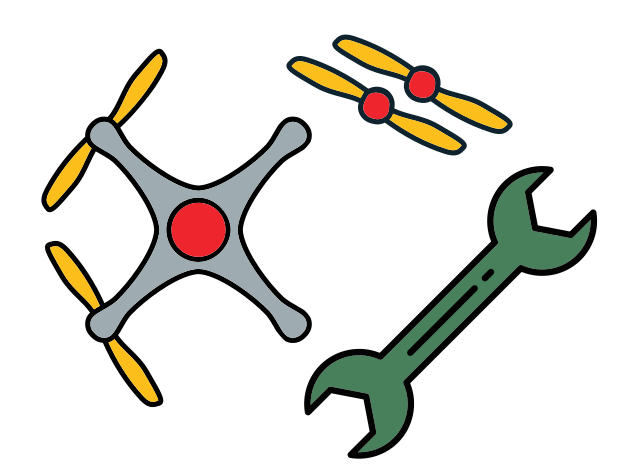Safety
Contents
Safety#
Read carefully
Building your Duckiedrone can be lots of fun, however you’ll be handling some tools which can be dangerous if used improperly. Read carefully this page to know how to handle them correctly to minimize risk!
Soldering#
A majority of the drone build involves soldering. Soldering is fun and safe when done with proper care; however, the soldering iron is very hot, and is a significant burn hazard. By-products of soldering are also dangerous: the fumes produced from the flux evaporating, as well as handling the solder itself (it may contain lead, a heavy metal).
Danger
Be sure to follow the following safety guidelines whenever soldering:
Solder in a well ventilated space and use a fume extractor to suck the fumes away from you while working
Always wear safety goggles when soldering to prevent solder from splashing into your eyes, and to help keep the solder fumes away from your eyes
Make sure the soldering iron stand is sturdy (the soldering iron has to sit in the stand without falling over) before plugging in the soldering iron
Never touch the metal part of the soldering iron after it has been plugged in (you’ll get burned)
If you are feeling light-headed after soldering for extended periods of time, take a break and get some fresh air
Wash your hands thoroughly with soap after soldering as the solder may contain lead
Battery#
Lithium Polymer (LiPo) batteries are very commonly used in RC devices (as well as many cell phones!) However, they must be handled properly. Because they store energy, they can start a fire or explode if handled incorrectly. Please read this article to learn more about the proper care of your drone’s LiPo battery.
Danger
Never leave a LiPo battery charging unattended.
If the battery or charger starts smoking when you plug in the battery to charge, unplug it immediately and get a new battery and charger (this happened once as a result of a faulty charger, but the battery was fine).
Never overcharge the battery
Always have a fire extinguisher nearby in case of fire. - If one is not readily available, drenching the battery and surrounding area with water will work.
Always inspect your battery for signs of damage such as punctures or if it is puffy. If there are any signs of damage to your battery, properly dispose of it following this article.
It is recommended that you add the battery in the drone before screwing on the second level of the frame.
Flying#
The main sources of danger when flying are the spinning propellers. The propellers can cause serious injury if they come into contact with a person, and can cause serious damage if they come into contact with things. Another source of danger is a propeller breaking after hitting something, and then flying off of the drone. Also, if your propellers are on the wrong motors, they could fly off of the motor and also cause serious damage. For these reason, it is important to follow these guidelines:
Danger
very important to fly your drone in a spacious area without people or fragile things around.
always wear your safety goggles when flying.
Always make sure the correct propellers are on each motor, the propellers are tightly fastened to the motors, and the motors are tightly fastened to the drone frame.
Tip
The black nuts (of the motors) should be on the clockwise motors/props, while the red nuts on the counter clockwise ones (so they don’t unscrew while spinning).

Fig. 1 RED: counter clockwise propellers
BLACK: clockwise propellers/motors#