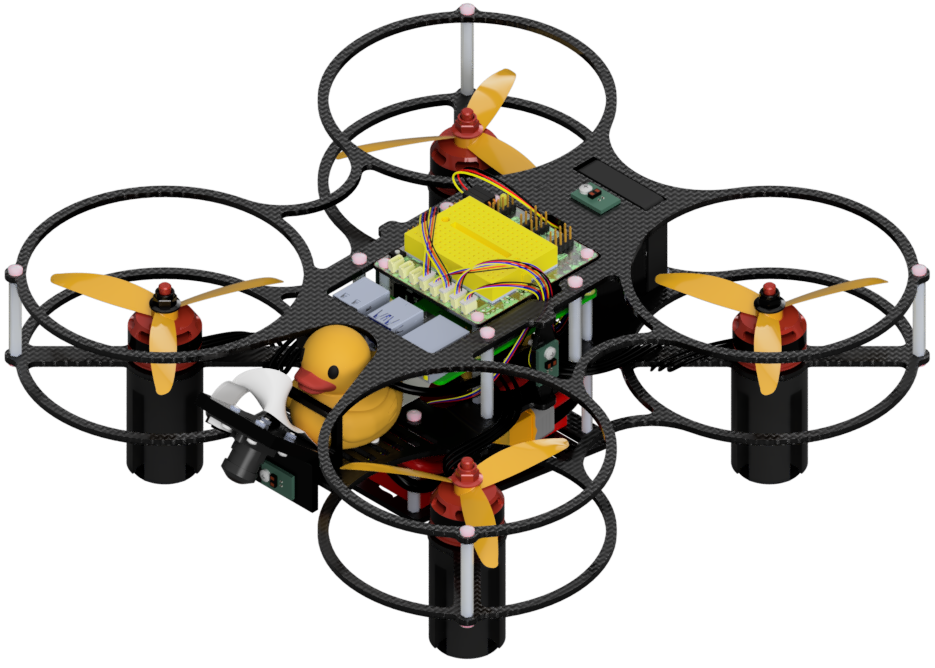First connection
Contents
First connection#
You are now ready to connect to your Duckiedrone through the Duckietown Dashboard.
What you will need
A live
DD24(First Boot)A base station with wireless connectivity, or a pre-existing network
What you will get
A fully operational
DD24
Connecting to the Duckiedrone#
Make sure you are on the same network as your Duckiedrone:
Connect to the same network that the drone is connected to if the drone is in CL mode.
The default network is duckietown (password: quackquack)
Connect to duckietown-<hostname>-ap if the drone is in AP mode, where <hostname> is the robot name chosen during the initialization procedure.
If you forgot to change it, the default hostname is amelia.
Accessing the Duckiedrone functionalities#
Cheatsheet
Default robot name: amelia
Default ssh user name: duckie
Default ssh user password: quackquack
Ssh always possible: ssh [email protected]
Default access point (AP) network configuration:
SSID:
duckietown-amelia-apPassword:
quackquack
Default client (CL) network configuration:
SSID:
duckietownPassword:
quackquack
Troubleshooting#
Troubleshooting
SYMPTOM
I cannot connect to my Duckiedrone in AP mode.
RESOLUTION
Try using client mode and shut down the docker container dt-access-point through the Portainer interface (accessible through your browser from your base station at <hostname>.local:9000)