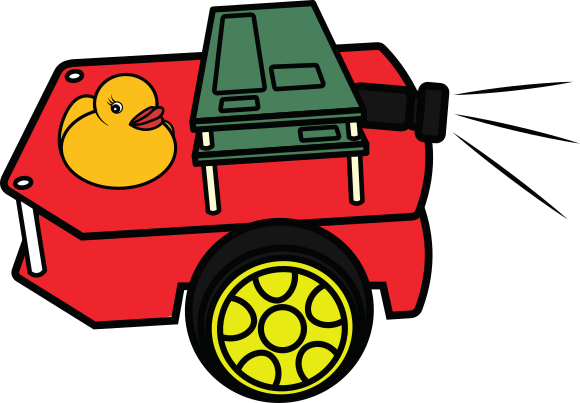General Demo Running Procedure
Contents
General Demo Running Procedure#
This page describes the basic procedure for running demos. Some demos have specific requirements that must be adhered to, but the general process of running them through the Duckietown shell is standardized.
What you will need
A Duckiebot in
DB18configuration that is initalized
What you will get
A behavior executed on your Duckiebot.
Start demos#
In the Duckietown dt-core, some ROS packages serve as building blocks for complex demos. Each package contains node-specific launch files. The duckietown_demos package contains demo launch files that combine multiple node launch files and adds the necessary connections to stage demos that use dozens of nodes.
The launch procedure for both types is very similar. The generic command is:
dts duckiebot demo --duckiebot_name ![DUCKIEBOT_NAME] --demo_name ![DEMO_NAME] --package_name ![PACKAGE_NAME] --image duckietown/![IMAGE]:daffy
This command will start the DEMO_NAME.launch launch file in the PACKAGE_NAME package from the duckietown/![IMAGE]:daffy Docker image on the DUCKIEBOT_NAME Duckiebot.
Note: Currently daffy is the development branch and the dts commands work by default with the master19 version. That is why you should always specify the image with the daffy tag!
You can find the specific command for each demo in the corresponding part of the book.
Debug options#
You can open a terminal in the container running the demo you want by appending the option --debug to the command. An example is:
dts duckiebot demo --duckiebot_name ![DUCKIEBOT_NAME] --demo_name ![DEMO_NAME] --package_name ![PACKAGE_NAME] --image duckietown/![IMAGE]:daffy --debug
This enables you to access to the ROS debug informations of the nodes that are launched. This is the same output that you can see in the logs window of the particular container on Portainer.