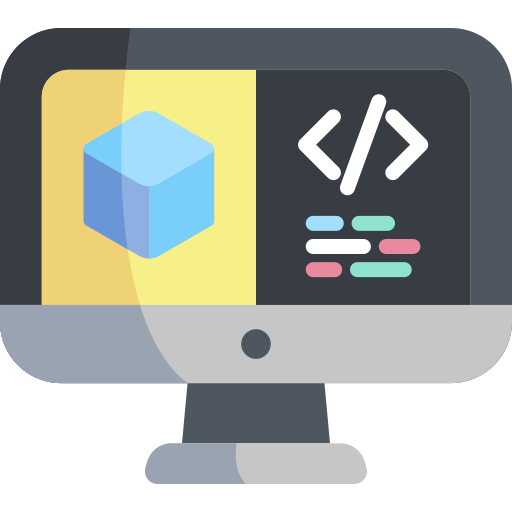ROS Subscriber
Contents
ROS Subscriber#
What you will need
A Duckietown robot turned ON and visible on
dts fleet discover
What you will get
Learn how to create a new ROS Node receiving messages using a ROS Subscriber
The most common communication pattern in Robotics is known as
publish-subscribe.
ROS implements the publish-subscribe pattern using ROS Publishers and ROS Subscribers.
In this section, we will learn to create a ROS Subscriber.
The general concept is simple: a subscriber has the job of listening for messages about a specific topic that are published by other ROS nodes (using ROS Publishers) over a ROS network.
Create Subscriber ROS Node#
In Create a new Catkin package, we learned how to make a new Catkin package, we will now populate that package with a ROS node hosting a ROS Subscriber.
Again, nodes are placed inside the directory src/ of a Catkin package.
If we followed the tutorial Create Publisher ROS Node we should already have this directory.
We now use our favorite text editor to create the file
my_subscriber_node.py inside the src/ directory we just created and place the following code in it:
#!/usr/bin/env python3
import rospy
from duckietown.dtros import DTROS, NodeType
from std_msgs.msg import String
class MySubscriberNode(DTROS):
def __init__(self, node_name):
# initialize the DTROS parent class
super(MySubscriberNode, self).__init__(node_name=node_name, node_type=NodeType.GENERIC)
# construct subscriber
self.sub = rospy.Subscriber('chatter', String, self.callback)
def callback(self, data):
rospy.loginfo("I heard '%s'", data.data)
if __name__ == '__main__':
# create the node
node = MySubscriberNode(node_name='my_subscriber_node')
# keep spinning
rospy.spin()
Note
Using the super class DTROS provided by the Python module duckietown.dtros is not mandatory but it
is highly suggested as it provides a lot of useful features that plain ROS does not. More on these later.
We now need to the tell our file system that we want our file my_subscriber_node.py be treated
as an executable file. We do so by running the following command from the root of our DTProject:
chmod +x ./packages/my_package/src/my_subscriber_node.py
Define launcher#
We now create a new launcher file ./launchers/my-subscriber.sh with the following content inside,
#!/bin/bash
source /environment.sh
# initialize launch file
dt-launchfile-init
# launch subscriber
rosrun my_package my_subscriber_node.py
# wait for app to end
dt-launchfile-join
Launch the Subscriber node#
This part assumes that you have a Duckiebot up and running with a known hostname, e.g., ROBOT_NAME.
Let us make sure that our robot is ready by executing the command,
ping ROBOT_NAME.local
If you can ping the robot, you are good to go.
Let us now re-compile our project using the command
dts devel build -H ROBOT_NAME -f
and run it using the newly defined launcher (we use the flag -L/--launcher to achieve this):
dts devel run -H ROBOT_NAME -L my-subscriber
This will show the following messages before hanging,
...
==> Launching app...
[INFO] [1693000997.289437]: [/my_subscriber_node] Initializing...
[INFO] [1693000997.296816]: [/my_subscriber_node] Node starting with switch=True
[INFO] [1693000997.297660]: [/my_subscriber_node] Found 0 user configuration files in '/data/config/nodes/generic'
[INFO] [1693000997.298273]: [/my_subscriber_node] Found 0 user configuration files in '/data/config/nodes/my_subscriber_node'
[INFO] [1693000997.303460]: [/my_subscriber_node] Health status changed [STARTING] -> [STARTED]
...
This is because the ROS Subscriber is now waiting for messages to come in. Let us open a new terminal at the root of the project and launch an instance of the publisher we built previously. We can do so by running the following command,
dts devel run -H ROBOT_NAME -L my-publisher -n publisher
Note
We need to add the option -n publisher to tell dts to allow multiple instances of the same project to
run simultaneously.
You should notice that messages will start to appear on the subscriber side. The expected output is the following,
...
==> Launching app...
[INFO] [1693000997.289437]: [/my_subscriber_node] Initializing...
[INFO] [1693000997.296816]: [/my_subscriber_node] Node starting with switch=True
[INFO] [1693000997.297660]: [/my_subscriber_node] Found 0 user configuration files in '/data/config/nodes/generic'
[INFO] [1693000997.298273]: [/my_subscriber_node] Found 0 user configuration files in '/data/config/nodes/my_subscriber_node'
[INFO] [1693000997.303460]: [/my_subscriber_node] Health status changed [STARTING] -> [STARTED]
[INFO] [1693001092.577549]: I heard 'Hello from ROBOT_NAME!'
[INFO] [1693001093.557725]: I heard 'Hello from ROBOT_NAME!'
...
Congratulations 🎉
You just built and run your first Duckietown-compliant and Duckiebot-compatible ROS subscriber.
If you want to stop it, just use Ctrl+C.