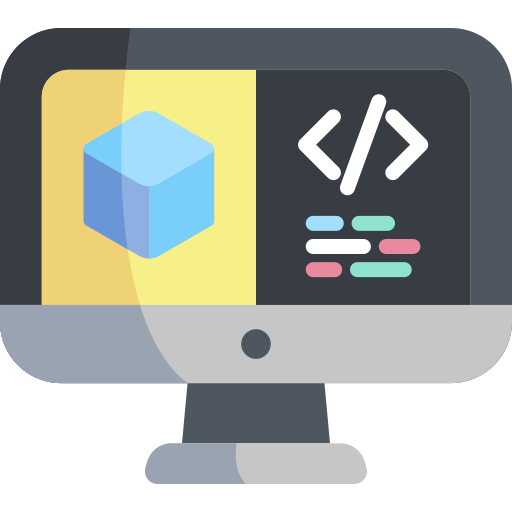Add your code
Add your code#
Now that we know how to build Docker images for Duckietown, let us build one with a simple Python program inside.
Open a terminal and go to the directory my-project created in the previous page. In Duckietown, Python code must belong to a Python package. Python packages are placed inside the directory packages/ found at the root of my-project. Go ahead and create a directory called my_package inside packages/.
mkdir -p ./packages/my_package
A Python package is defined by the presence of a special initialization file named __init__.py. Create it as follows:
touch ./packages/my_package/__init__.py
With the package directory in place, add a Python script to it. Using a text editor or integrated development environment (IDE), create the file ./packages/my_package/my_script.py with the following content:
message = "\nHello World!\n"
print(message)
Next, configure the project so that this script is executed by default when running the container. Open the file ./launchers/default.sh and replace the placeholder line:
echo "This is an empty launch script. Update it to launch your application."
with:
dt-exec python3 -m "my_package.my_script"
Note
Always prepend dt-exec to the command in ./launchers/default.sh.
This utility ensures proper signal handling and process cleanup inside the container (“The zombie reaping problem”).
For information on defining additional launcher scripts, refer to Launchers.
Now rebuild the Docker image with:
dts devel build -f
and run it:
dts devel run
The expected output will be:
...
==> Launching app...
Hello World!
<== App terminated!
Congratulations 🎉
You just built and ran your own Duckietown-compliant Docker image with custom Python code inside!