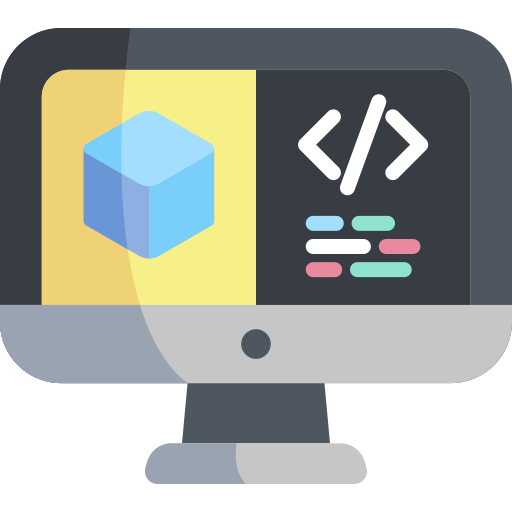Publish chassis-level commands
Contents
Publish chassis-level commands#
What you will need
A Duckietown robot turned ON and visible on
dts fleet discover
What you will get
Learn how to control the Duckiebot’s chassis linear and angular velocities using a ROS Publisher
Topic and message type of interest#
The Duckiebot subscribes to chassis commands on the topic:
/ROBOT_NAME/car_cmd_switch_node/cmd
The message type is duckietown_msgs/Twist2DStamped, with fields:
std_msgs/Header header
float32 v
float32 omega
header: standard ROS headerv: linear velocity in m/s (forward positive)omega: angular velocity in rad/s (counter‑clockwise positive)
Note
Effective v and omega commands require proper kinematic calibration.
Create Publisher ROS Node#
Create twist_control_node.py in the src/ directory:
#!/usr/bin/env python3
import os
import rospy
from duckietown.dtros import DTROS, NodeType
from duckietown_msgs.msg import Twist2DStamped
# Twist command parameters
VELOCITY = 0.3 # linear m/s, forward (+)
OMEGA = 4.0 # angular rad/s, CCW (+)
class TwistControlNode(DTROS):
def __init__(self, node_name):
super(TwistControlNode, self).__init__(node_name=node_name, node_type=NodeType.GENERIC)
vehicle_name = os.environ['VEHICLE_NAME']
twist_topic = f"/{vehicle_name}/car_cmd_switch_node/cmd"
self._v = VELOCITY
self._omega = OMEGA
self._publisher = rospy.Publisher(twist_topic, Twist2DStamped, queue_size=1)
def run(self):
rate = rospy.Rate(10)
message = Twist2DStamped(v=self._v, omega=self._omega)
while not rospy.is_shutdown():
self._publisher.publish(message)
rate.sleep()
def on_shutdown(self):
stop = Twist2DStamped(v=0.0, omega=0.0)
self._publisher.publish(stop)
if __name__ == '__main__':
node = TwistControlNode(node_name='twist_control_node')
node.run()
rospy.spin()
Make it executable:
chmod +x ./packages/my_package/src/twist_control_node.py
Define launcher#
Create launchers/twist-control.sh:
#!/bin/bash
source /environment.sh
dt-launchfile-init
rosrun my_package twist_control_node.py
dt-launchfile-join
Rebuild the image:
dts devel build -f
Launch the node#
Danger
The robot’s wheels will start moving immediately. Ensure adequate clear space to avoid accidents.
Run the node:
dts devel run -R ROBOT_NAME -L twist-control
Stop with Ctrl+C; on_shutdown() will halt movement.
Congratulations 🎉
You just built and ran a ROS node that controls the Duckiebot chassis using Twist commands.