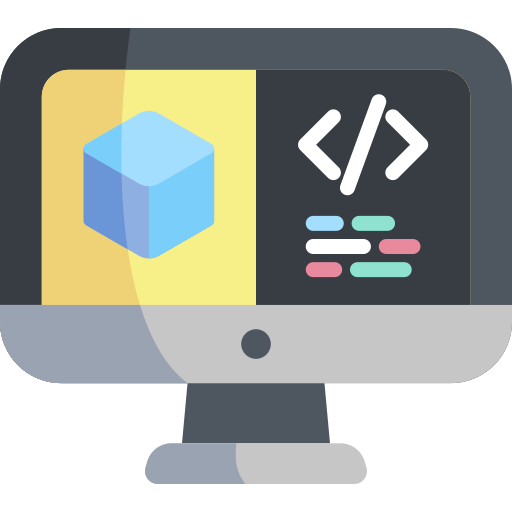Reference
Contents
Reference#
In this section, we will describe the various arguments that the diagnostics tool accepts. Use them to configure the diagnostics tool to fit your needs.
Usage#
You can run a diagnostics test using the command:
dts diagnostics run \
-H/--machine [ROBOT] \
-G/--group [EXPERIMENT] \
-d/--duration [SECONDS] \
[OPTIONS]
Options#
The following table describes the options available to the diagnostics tool.
Argument |
Type |
Description |
|---|---|---|
|
|
Machine where the diagnostics tool will run. This can be any machine with a network connection to the target machine. |
|
localhost |
Machine target of the diagnostics. This is the machine about which the log is created. |
|
auto |
Specify a device type (e.g., duckiebot, watchtower). Use |
|
|
ID of the API App used to authenticate the push to the server. Must have access to the ‘data/set’ API endpoint |
|
|
Secret of the API App used to authenticate the push to the server |
|
|
Name of the logging database. Must be an existing database. |
|
|
Name of the experiment (e.g., new_fan) |
|
“default” |
Name of the test within the experiment (e.g., fan_model_X) |
|
|
Length of the analysis in seconds, (-1: indefinite) |
|
“*” |
Specify regexes used to filter the monitored containers |
|
“empty” |
Custom notes to attach to the log |
|
False |
Whether we do not try to pull the diagnostics image before running the experiment |
|
False |
Run in debug mode |
|
False |
Run in debug mode |