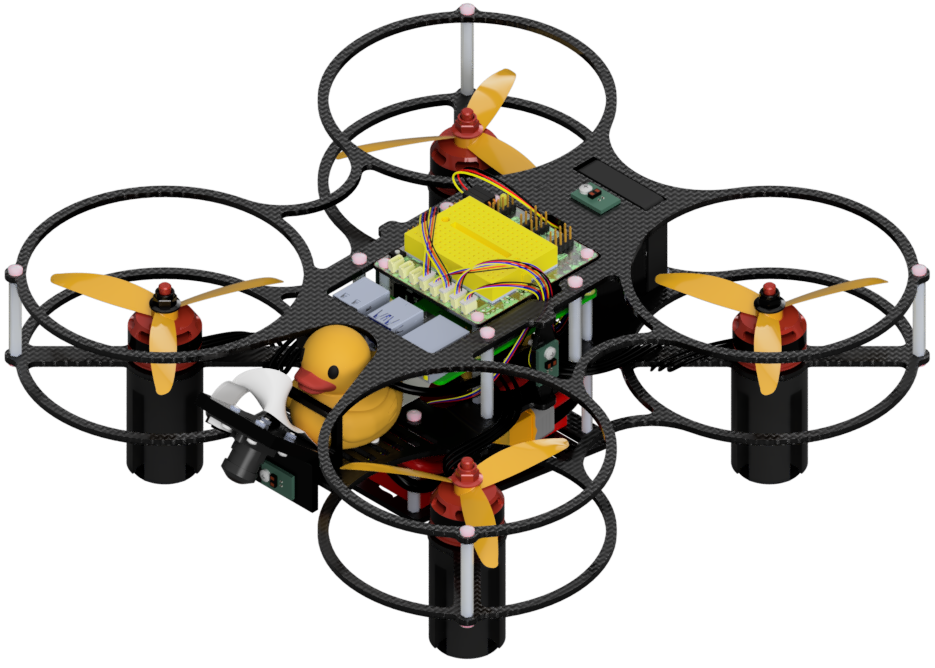Safety
Contents
Safety#
Read carefully
Building your Duckiedrone can be lots of fun; however, you’ll be handling some tools that can be dangerous if used improperly. Read carefully this page to understand how to handle them correctly to minimize risks!
Soldering#
A significant part of building your Duckiedrone involves soldering. Soldering can be fun and safe when done with proper care, but it comes with hazards. The soldering iron gets extremely hot, posing a severe burn risk. Additionally, soldering produces fumes, and the solder itself may contain lead, a toxic heavy metal.
Danger
Always follow these safety guidelines when soldering:
Solder in a well-ventilated space and use a fume extractor to avoid inhaling fumes.
Always wear safety goggles to prevent solder splashes from reaching your eyes and to minimize exposure to fumes.
Ensure the soldering iron stand is sturdy and secure before plugging in the soldering iron.
Never touch the metal part of the soldering iron when plugged in; it can cause severe burns.
If you feel light-headed after soldering for extended periods, take a break and get some fresh air.
Wash your hands thoroughly with soap after soldering, as the solder may contain lead.
Battery#
Lithium Polymer (LiPo) batteries are commonly used in RC devices, including Duckiedrones and cell phones. However, improper handling of these batteries can lead to fires or explosions. It’s essential to handle them with care. Please read this article for more details on proper LiPo battery care.
Danger
Never leave a LiPo battery charging unattended.
If the battery or charger starts smoking during charging, unplug it immediately and replace both.
Avoid overcharging the battery.
Always have a fire extinguisher nearby. If unavailable, water can be used to douse the battery and surrounding area.
Inspect the battery regularly for damage, such as punctures or puffiness. Dispose of damaged batteries properly by following this guide.
Install the battery in the drone before securing the second level of the frame.
Flying#
The main hazards during flight include the spinning propellers, which can cause injuries or damage upon contact. Broken propellers can also become projectiles if they hit an object. Additionally, if propellers are improperly installed, they may fly off the motors during operation. Follow these guidelines to ensure safety:
Danger
Fly your drone in a spacious area free of people and fragile objects.
Always wear safety goggles when flying.
Verify that the correct propellers are on each motor, propellers are tightly fastened, and motors are securely attached to the drone frame.
Tip
For proper propeller installation:
Black nuts should be used with clockwise motors/propellers.
Red nuts should be used with counterclockwise motors/propellers to prevent them from unscrewing during operation.

Fig. 1 RED: Counterclockwise propellers
BLACK: Clockwise propellers/motors#