dts code submit
Contents
dts code submit#
What does it do?#
The dts code submit command is very similar to the dts code evaluate command, but instead of evaluating your
agent’s performance on your local machine, it uploads your agent to the
Duckietown Challenges Server for evaluation on the cloud.
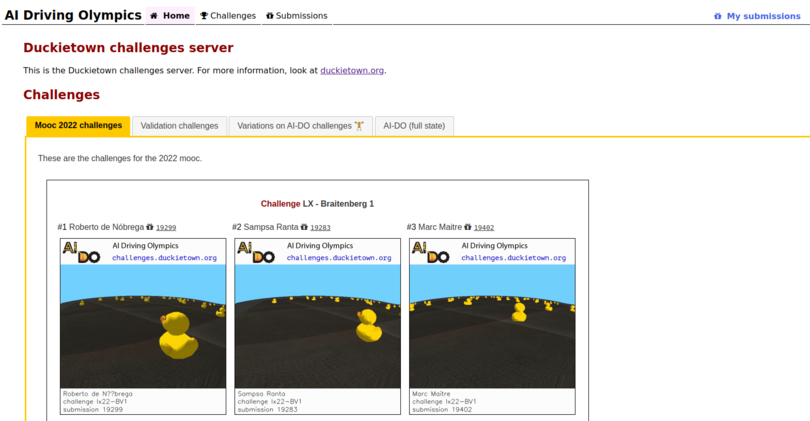
Fig. 6 The Duckietown challenges server displaying results for submission simulations.#
How do I run it?#
When you are ready to submit your solution to the challenge for your LX, use the following command,
dts code submit
This will package all of your code and send it to the Duckietown Challenges Server for evaluation. The command will output a URL that you can use to follow your submission and compare your agent with other developers’ solutions from all over the world.
If you run into any issues using this command, you can search the troubleshooting symptoms below or reference the How to get help section of this manual.
Troubleshooting#
Troubleshooting
SYMPTOM
dts : The path '/home/myuser/not_an_lx_directory' does not appear to be a Duckietown project. : The metadata file '.dtproject' is missing.
RESOLUTION
You need to be in the root directory of the LX in order to run the dts code commands.
Extra Options#
Warning
If this is your first time using the dts code workflow, don’t worry about the following section just yet.
You now have all the tools to complete your first learning experience - go for it!
Once you are comfortable with the dts code workflow, you may want to use some additional control provided
over each command. This section documents each of the flags available to extend the dts code evaluate command.
You can also explore the Behind the Scenes - dts code submit chapter
for more details on what happens in the background when you run the dts code submit command.
Command options#
usage: dts [-h] [-C WORKDIR] [-H MACHINE] [-a ARCH] [-u USERNAME] [--recipe RECIPE] [--no-pull] [--no-cache] [--impersonate IMPERSONATE]
[-c CHALLENGE] [-L LAUNCHER] [-v]
optional arguments:
-h, --help show this help message and exit
-C WORKDIR, --workdir WORKDIR
Directory containing the project to submit
-H MACHINE, --machine MACHINE
Docker socket or hostname where to build the image
-a ARCH, --arch ARCH Target architecture for the image to build
-u USERNAME, --username USERNAME
The docker registry username to use
--recipe RECIPE Path to use if specifying a custom recipe
--no-pull Skip pulling the base image from the registry (useful when you have a local BASE image)
--no-cache Ignore the Docker cache
--impersonate IMPERSONATE
Duckietown UID of the user to impersonate
-c CHALLENGE, --challenge CHALLENGE
Challenge to evaluate against
-L LAUNCHER, --launcher LAUNCHER
The launcher to use as entrypoint to the submission container
-v, --verbose Be verbose
