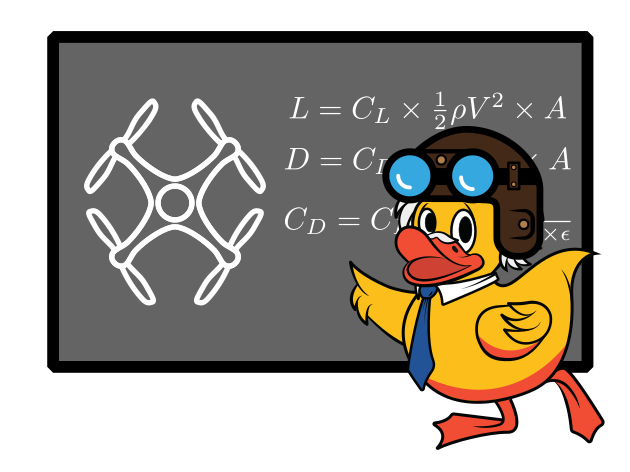Assignment
Contents
Assignment#
The goal of this assignment is to ask you to think critically about how to ensure robots are operated safely, and to devise guidelines for operating your robot safely.
OSHA Safety Analysis (50 points)#
Write your answers in answers.txt
Read the OSHA Technical Manual on Industrial Robots and Robot System Safety.
Perform a hazard analysis for the drone, based on the OSHA guidelines. Make sure you answer each of the following subquestions in a few sentences (in your own words).
What tasks will the robot be programmed to perform?
What are the startup, command, or programming procedures?
What environmental conditions are relevant?
What are location/installation requirements to fly the drone?
What are possible human errors?
What maintenance is necessary?
What are possible robot and system malfunctions?
What is the normal mode of operation?
FAA Rules (20 points)#
Write the answers to these questions in the corresponding sections in answers.txt
In the United States, the Federal Aviation Administration regulates outdoor flight. (It does not regulate flight indoors.) Read the FAA website on Unmanned Aircraft Systems. Take the TRUST test from any of the providers listed on the website. If you wish to fly your drone outside, you may also register your drone with the FAA for $5 (not covered by us). You do not need to fly outside for this class; if you only fly inside, you do not need to register your drone.
Provide short answers to the following questions.
What procedures should you follow when flying your drone outside the CIT? (You might find it easiest to use the B4UFLY Smartphone App).
What is the closest airport to the CIT? Hint: Make sure to check for heliports as well.
What are some risks of drone flight? How could people get hurt with the robot?
When do you need to report an accident to the FAA?
Brown Rules/Community Guidelines (5 points)#
The FAA requires you to follow all community guidelines for flying drones. Brown University has an Unmanned Aircraft System (UAS) Policy that we must follow to fly on campus. Flying is already approved in our lab space, but must be approved to fly in your dorm room or other places on campus.
Provide short answers to the following question:
If you want to fly a drone outside the CIT in the quad, what procedures should you follow, with respect to Brown’s community guidelines?
Flying at Home (5 points)#
Write your answers in answers.txt.
Answer the following questions about flying at home over the duration of this semester.
We understand that students may be subject to different laws pertaining to how they fly their drone, depending on where they live. We would like you to look into the local laws so you can fly your drone legally.
Are there any region-specific rules in your area of residence that differs from the FAA rules? Can you fly indoors in your place of residence? Is there an area nearby that you may be able to fly outside? If so, does it need pre-approval?
What are the risks?
What should you do to plan?
What safety precautions should you take before you fly?
Soldering Station (10 points)#
We added this question when running the class remotely. Even though we are now providing soldering space, it is still important to know the rules for soldering safely. Submit a photo of the lab if you will solder there, or the BDW, or wherever you will be building your drone.
Submit a photo with the filename solder_station.jpg.
It is important for you to have a safe, well-ventilated area where you will be able to solder your electronics.
Look for a designated area in your place of residence, or in the lab for you to soldier, and take a picture of that area clearly showing the following:
Nearby a window or a ventilation fan that can suck away the smoke from the soldering iron.
A fire extinguisher in the vicinity; safety first!
A wall plug or an extension cord with surge protection, to plug in the soldering iron and fan.
A table to solder on! If it has a cover, make sure it is non-flammable.
Flight Area (10 points)#
Submit a photo with the filename fly_area.jpg.
In order to fly your drone (and you definitely will in this course!), you will to think about where to fly it safely. You may lose control of the drone and it might hit the ceiling or the wall, so it is best to plan for those possible failiure modes and get a large open space if possible.
Look for a designated area in your place of residence, and take a picture of that area clearly showing the following:
A ceiling that does not have a lot of attachments (like dangling lights, chandeliers etc that may fall and hurt you in cases of ceiling strikes).
A spacious area, at least 5ft by 5ft (or 1.5m by 1.5m).
An area where you can instruct people to keep a safe distance while flying your drone. For example, an area right in the middle of a pedestrian street may not be a good fit since young kids from your neighborhood may come running in at any time.
Handin#
Use this link to access the assignment on Github classroom. Commit the files to hand in, as you did in the Introduction assignment.
Your handin should contain the following files:
answers.txtsolder_station.jpgfly_area.jpg
If you are uncomfortable with submitting photos of your place of residence, please reach out to the TAs so that we can confirm that you will be working in a safe, non-hazardous environment for the duration of our course.