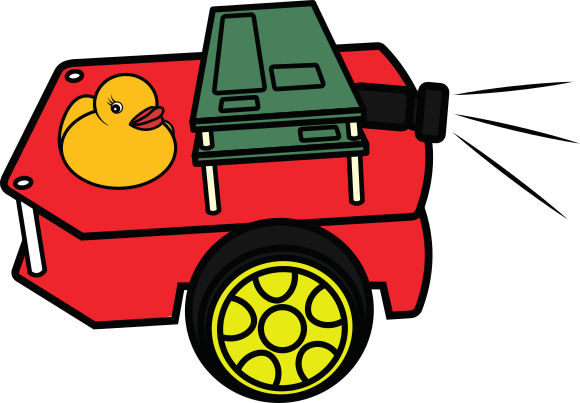The Duckiebot Operation Manual
{"description": "Welcome to the Duckiebot Operation Manual - the starting point for setting up your Duckietown experience.", "keywords": "duckietown, duckiebot, operation manual, robotics class, getting started, autonomous driving, db21, db21-j4, AV, autonomous vehicle, self-driving car, self-driving, robot autonomy, AI robotics, simulation, hardware, jupyter notebook, nvidia jetson nano 4gb, jetson nano, assembly, calibration, operation, development, handling"}
The Duckiebot Operation Manual#
Welcome to the operation manual for your Duckiebot!
In this manual, you will learn how to assemble and operate your Duckiebot, as well as how to set up your working environment.
Duckiebot Assembly
Software Setup
Duckiebot Operations
Demos
Learning Experiences
Troubleshooting Guides
Reference Reading