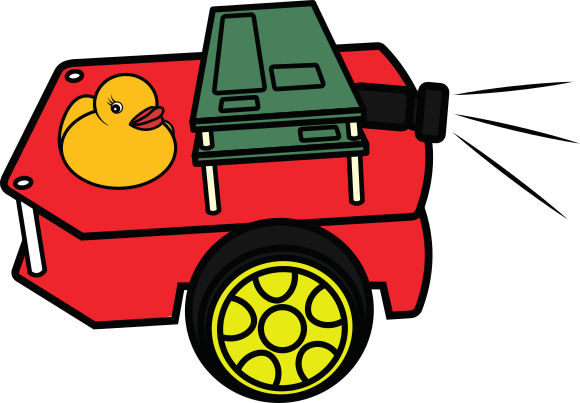Setup - Accounts
Contents
Setup - Accounts#
What you will need
You have completed all of the steps in the previous Setup - Laptop section.
What you will get
Your laptop configured with the Duckietown development environment and ready to run Duckietown robots and learning experiences.
Now that you have the required software installed on your operating system, we will set up the developer accounts you need to use each of the tools. Once you are logged in and have tested your environment, you will be ready to develop with Duckietown!
Step 0: GitHub Account Setup#
Duckietown uses GitHub to distribute its open-source code and engage with collaborators and end-users. If you are unfamiliar with Git, we strongly recommend reading the following reference page to gain a working understanding of this tool: The Duckietown Intro to Git.
If you do not already have a GitHub account, you can sign up for one at this link.
In addition to the Github account you’ll need to create an SSH key, to seamlessly access Github through terminal without having to enter the password each time. Follow the official Github documentation to create a SSH Key Link.
Once you have a GitHub username and SSK key associated with your account, you can continue on to the next page to set up your Duckietown account.