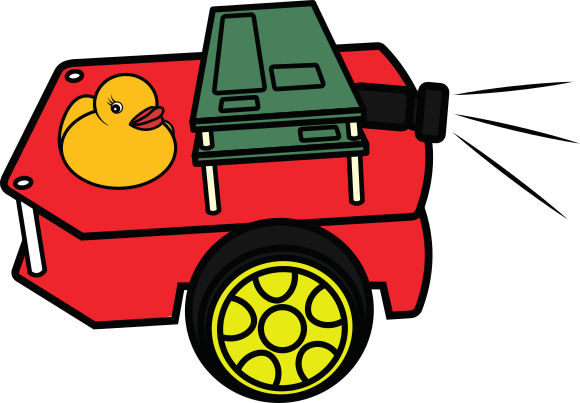Secure shell (SSH)
Contents
Secure shell (SSH)#
What you will need
Time: 5 minutes.
Basic knowledge of SSH
What you will get
Useful shortcuts for using SSH in Duckietown.
SSH, or Secure Shell, is a protocol to remote control computers, which comes in handy in robotics too. In this section we provide shortcuts useful in the context of Duckietown daily operations.
Note: in the future you will have to debug problems, and these problems might be harder to understand if you rely blindly on the shortcuts.
SSH aliases#
Instead of using
ssh duckie@![ROBOT].local
You can set up SSH so that you can use:
ssh ![ROBOT]
During your init_sd_card process described later in the book, the command will automatically setup ~/.ssh/config.
If you are having trouble using it, you can follow the instructions below.
To manually create an SSH alias, create a host section in
~/.ssh/config on your laptop with the following contents:
Host ![ROBOT]
User duckie
Hostname ![ROBOT].local
Note that this does not let you do
ping ![ROBOT]
You haven’t created another hostname, just an alias for SSH.
However, you can use the alias with all the tools that rely on SSH, including rsync and scp.