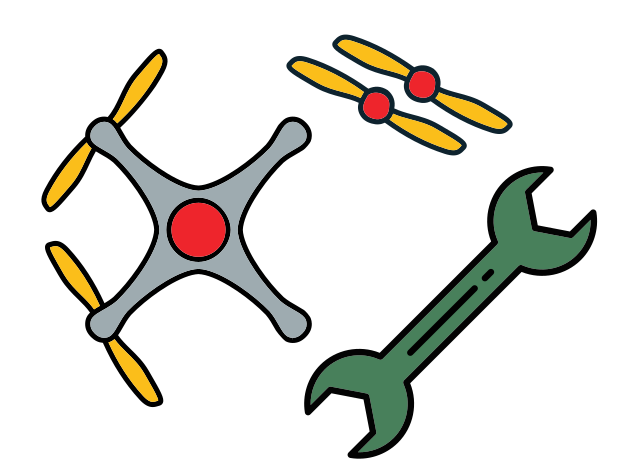First connection
Contents
First connection#
You are now ready to connect to your Duckiedrone through the Duckietown Dashboard.
What you will need
A live
DD21(First Boot)A base station with wireless connectivity, or a pre-existing network
What you will get
A fully operational
DD21
Connecting to the Duckiedrone#
Make sure you are on the same network as your Duckiedrone:
Connect to duckietown-<hostname>-ap if the drone is in AP mode, where <hostname> is the robot name chosen during the initialization procedure.
If you forgot to change it, the default hostname is amelia.
Connect to the same network that the drone is connected to if the drone is in CL mode.
The default network is duckietown (password: quackquack)
Accessing the Duckiedrone functionalities#
Cheatsheet
Default robot name: amelia
Default ssh user name: duckie
Default ssh user password: quackquack
Ssh always possible: ssh [email protected]
Default access point (AP) network configuration:
SSID:
duckietown-amelia-apPassword:
quackquack
Default client (CL) network configuration:
SSID:
duckietownPassword:
quackquack
Troubleshooting#
Troubleshooting
SYMPTOM
I cannot connect to my Duckiedrone in AP mode.
RESOLUTION
Try using client mode and shut down the docker container dt-access-point through the Portainer interface (accessible through your browser from your base station at <hostname>.local:9000)