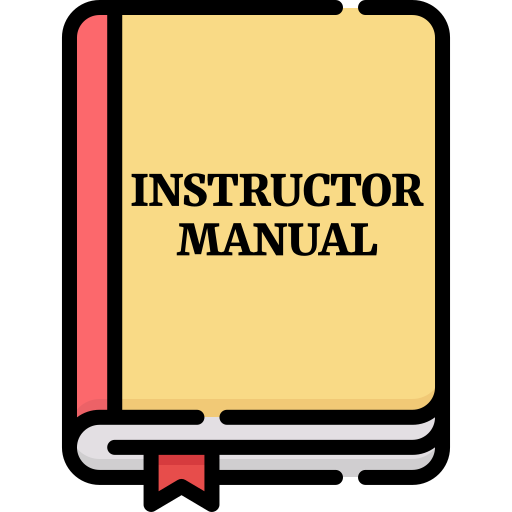Quickstart Guide
Contents
Quickstart Guide#
You should be reading this section if your class start is imminent, and you have no prior experience teaching with Duckietown. This is a quick step-by-step list action items for creating your class using Duckietown.
Before the course#
Decide on the hardware component of the class so that you can start obtaining it and becoming familiar with it as soon as possible. If you need a quick quote, or even just recommendations, reach out to us.
Decide on the class composition, what prerequisites you will expect your students to have, the intended learning outcomes that you would like to achieve, and how you would like to structure your class.
Decide on which material you would like to teach in your class. It could be helpful to look at sample curricula, depending on the level of course you plan to teach (i.e., high school, undergraduate, or graduate). You may also find it useful to look at all of our lecture slides and recordings for inspiration to help you build your curriculum.
Summarize the above in a class Syllabus, and make a class website page to refer your students to. You can check an example syllabus here.
Join the Duckietown Slack (and invite your staff to do so as well) to facilitate communication with the Duckietown staff.
Decide how you are going to evaluate the students. We have a set of curated exercises, but you are also free to build your own. These exercises are automatically graded with an automated evaluation system but also can be run on real robot hardware. You may also want your students to do more involved projects.
Someone in your course staff will want to develop some level of familiarity with the code.
Decide whether you are going to teach the class in person or remotely. If you are planning on using hardware in person, start securing an appropriate space to build your Duckietown.
It is good practice to have teaching assistants support your efforts during a Duckietown course. Depending on if hardware is being used and if student projects are part of your class, we recommend one teaching assistant for every 4-10 students (more TAs if hardware and projects).
Other teaching staff: make a short list of Ph.D. students, Postdocs and potentially guests that can be invited for lectures (e.g., other Professors, industry practitioners, researchers, etc.). Each of these will be able to improve the overall experience of both the main course instructor and the students, while providing value to them as well. Read more about this is the Duckietown Professor’s journey.
Once you have decided on these elements, you are several steps closer to being ready to get started.
The first lesson#
At this point you have decided to teach the class, and your syllabus is online.
Send an opening email to your perspective students roughly one week before the first lesson. Welcome them, thank them for pre-registering, link to the class page and introduce the Duckietown spirit. Tell them more information will be provided on the first day of class.
If you have decided on a maximum number of participants for the class (generally a good idea, when possible), make sure you allow more than the upper limit on the first day. In our experience, even when pre-filtered, roughly 10
%of the students will drop the class by week 2 or 3, once they realize it is not an easy credits course. Not having the planned number of students in the class might cause problems if you are planning on running student projects.Meet the perspective students on the first day of class and present your course. Especially if using hardware, make sure you communicate that this course will be challenging and probably more time-consuming than the assigned credits to the course would otherwise suggest. You want to “scare away” at this stage all those students who are not serious about putting in the needed time and effort to actually build competence in robotics.
We suggest having perspective students (only those who joined the first lesson) fill in an introductory application form. Here is an example comprehensive introduction questionnaire refined over many class iterations. You will use this information to filter the actual students of the class. Provide a tight deadline to fill up this form, e.g., 24 or 48 hours after the first class.
Evaluate the applications you received, and select the students who are actually accepted in the course.
During the Class#
As your class unfolds, you will want to monitor progress. You may want to take a look at the common pitfalls for some ways that others who have used the platform have found that things can go wrong.
During the stress of the semester, it can be easy to lose sight of the class spirit. When things get busy, it may seem overwhelming to add these elements. But this element of the class can be a major factor in the students’ overall appreciation of the course you are offering.
Also, should you have questions, there is plenty of support available.
After the Class#
We recommend that you solicit feedback from your students, ideally after each learning experience / class module.
Also, please let us know how your class went. Your constructive feedback, whether positive or negative, helps us constantly improve the platform and deliver more value for the next generation of instructors and learners.